News

Skalapp Online reports
A new feature is available to all Skalapp Online users since January 29th. It is now possible to define, save and export in XLS format various reports and subscribe to receive them regularly via e-mail. To create a new report, click the button “Save report” which is now visible in the top right corner of the dashboard page.
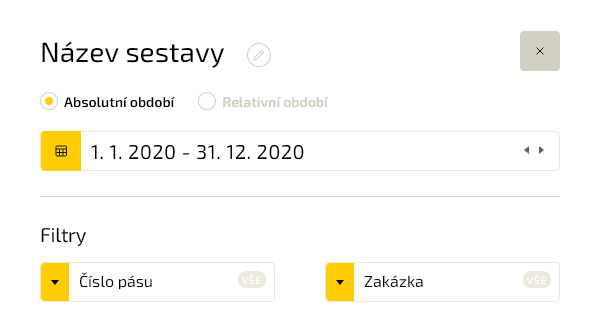
You may name the new report for easy orientation, and used filters can be adjusted as required.
On top of this, you may subscribe any recipient to receive periodic messages containing your report, including all the weighing data. Thanks to this, your mailbox will receive every morning performance report of the previous day, or you may get a weekly update on current year development.
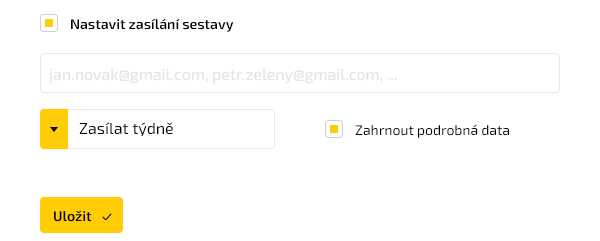
A list of all saved reports is available under the new menu item, where you can modify reports, view them or directly download the data.
Output report – Excel file
![]()
The report you save or receive via e-mail is designed for easy use. Three tabs contain a summary data table, bar chart, and all related weighing data, in case you asked for them.
Summary data
The table contains time columns based on the interval you have chosen (hours/days/weeks/months). Rows are grouped by “group” selection, usually materials, customers, or orders.
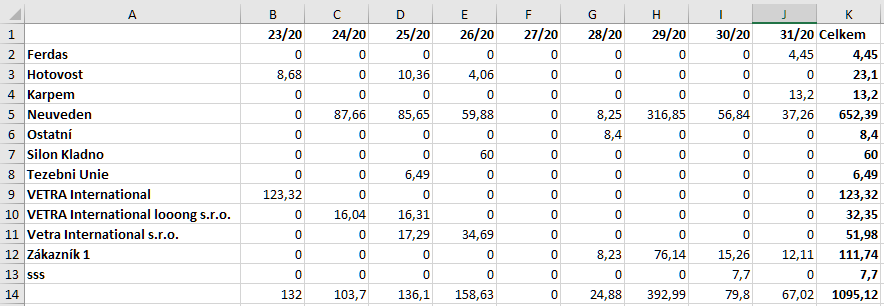
Detailed data
Contents of this tab are identical with the Export feature available in the list of weighing data. Data are different for wheel loader scales and belt scales. The structure may change in the future in case the data scope gets extended.
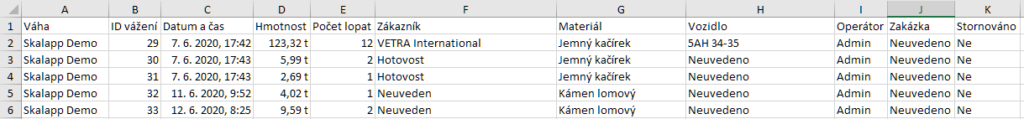

 Czech
Czech English
English





